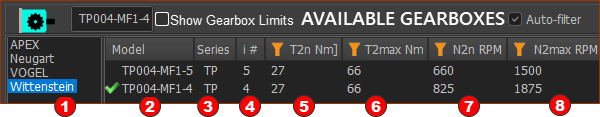Kinetostatic Torque and Speed
Note: The options for a Linear Motor with a Slide-Joint will be available in a later release.
Use the Kinetostatic Torque and Speed dialog to:
•Plot the Torque-Speed curve, in four quadrants, for the Application Load
•Select a Planetary Gearbox manufacturer and model
•Select a Servomotor manufacturer and model.
•Plot the Gearbox Load Torque-Speed curve, in four quadrants
•Plot the Servomotor Torque-Speed curve, in four quadrants.
•Calculate the Duty-Cycle - percentage of the machine-cycle in which the motor provides a Torque.
•Calculate the RMS Torque.
Note: Use this tool with one degree-of-freedom kinematic-chains. Email PSMotion if a kinematic-chain has two or more degrees-of-freedom, each with a servomotor (e.g. a SCARA robot).
| How to open the Kinetostatic-Torque and Speed dialog |
STEP 1: Enable: •Force toolbar > Force-Vectors: Calculate •Force toolbar > Force-Vectors: Display You should see a Motor Move the Motor If the Motor symbol is not at the correct Pin-Joint, STEP 2: To move the Motor symbol to a different joint 1.Open the Configure Power Source dialog - see Force toolbar > Configure Power Source 2.Select the correct joint - see Dialog : Configure Power Source |
|
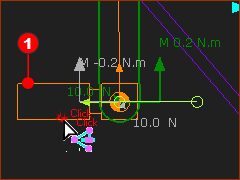 |
|
STEP 3: Open the Kinetostatic Torque-Speed dialog:
The Kinetostatic Torque-Speed dialog is now open. |
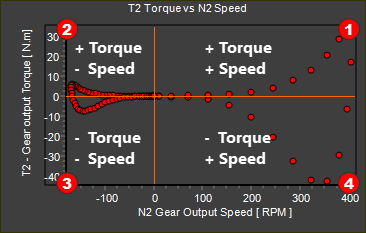 FOUR QUADRANT: TORQUE(LOAD) vs SPEED |
The plot is Torque vs Speed for the Application Load, in four-quadrants. The Application Load does NOT include the load to drive the inertia and friction of a Servomotor and Gearbox. Why Four Quadrants?When inertia is the dominant load, and the motion moves the load back and forth, the four quadrants are (see the four quadrants in the image above)
|
Auto-Filter check-boxThe Auto-Filter check-box is at the top and right of the dialog. ❑ Auto-Filter OFF - we list all of the gearboxes provided by the manufacturer you select ☑Auto-Filter ON - we list only those gearboxes that have a Torque Capacity •that is greater than the “Lower torque, t2m” And •that is equal or less than the “Range-Factor × Lower-Torque ” |
Range FactorsThe Range-Factor is at the top of the dialog. 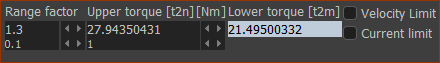 |
Thus, the capacity of the Gearboxes that are listed for you are summarized by: Application-Load ≤ Gearbox Capacity ≤ Application-Load × Range-Factor Example: Auto-Filter ON, Range-Factor: 1.3 Lower Gearbox Torque Capacity = Equivalent Application (Load) Torque (21.495 N.m.) Upper Gearbox Torque Capacity = Range Factor × Equivalent Application (Load) Torque (1.3 × 21.495 = 27.944 N.m.) |
Select a Gearbox Manufacturer
|
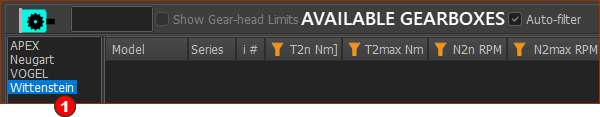 Note: If you need us to list a different Gearbox Manufacturer, then please email us. |
Select a Gearbox Model
|
||||||||||||||||||||||||||||||||||||||||
|
||||||||||||||||||||||||||||||||||||||||
T2max ≤ T2MAX ≤ RF × T2max Maximum Application (Load) Torque ≤ Maximum Output Torque of the Gearbox ≤ Range-Factor × Maximum Application (Load) Torque T2m ≤ T2N ≤ RF × T2m Equivalent Application (Load) Torque ≤ Rated Output Torque Capacity of the Gearbox ≤ Range-Factor × Equivalent Application (Load) Torque n2max× i ≤ n1MAX Maximum Application (Load) Speed × Gearbox Ratio (i) ≤ Maximum Input Speed of the Gearbox n2n × i ≤ n1N Average Application (Load) Speed (or Equivalent, Mean) × Gearbox Ratio (i) ≤ Rated Input Speed of the Gearbox |
||||||||||||||||||||||||||||||||||||||||
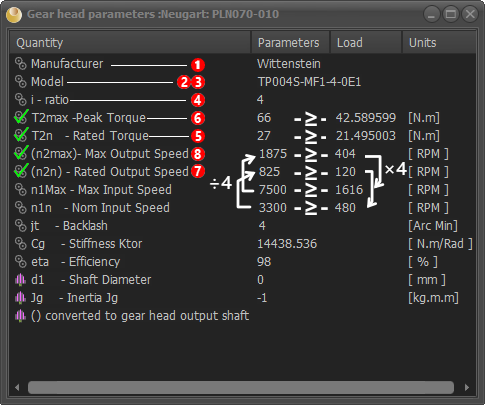 Gearbox Parameters Summary Sheet |
After you select a Gearbox model, its Gearbox Parameters Summary Sheet show. This form is read-only. On the left of the sheet, there should be four(4) ×
Notes: Speed parameters in brackets ( ) are referred to the output-shaft. They are calculated from the Gear-Ratio of the Gearbox. Other Parameters include: •Backlash •Stiffness •Efficiency •Shaft Diameter - the input-shaft diameter, which is not in the list until you select a Servomotor. •Inertia - referred to the input, which is not in the list until you select a Servomotor. Note: Not all Gearbox manufacturers provide all of these parameters. |
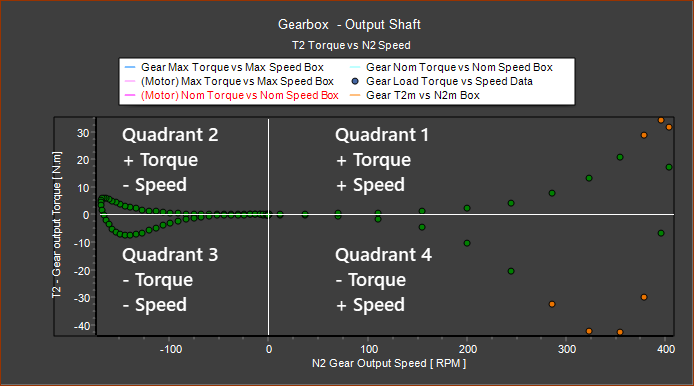 Torque-Speed plot at Output of Gearbox. |
When you select a Gearbox, the Torque (N.m.) vs Speed (RPM) plot changes to indicate whether the Gearbox has the capacity to drive the Application Load. The color code is : •Green : Torque AND Speed of the Load ≤ Rated Gearbox Capacity •Amber : Torque OR Speed of the Load ≥ Rated Gearbox Capacity ≤ Maximum Gearbox Capacity •Red : Torque OR Speed of the Load ≥ Maximum Gearbox Capacity |
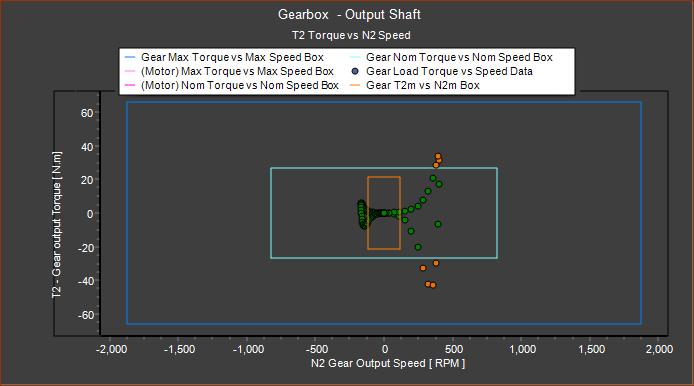 Torque-Speed at Gearbox at Output with Gearbox Limits |
Gearbox Torque and Speed Limits. The Show Gearbox Limits check-list box is located above the Gearbox selection box. ❑ Show Gearbox Limits enabled The axes are auto-scaled to the Maximum Torque and Speed, at the output of the Gearbox. ☑Show Gearbox Limits disabled The axes are auto-scaled to the Maximum Torque and Speed Capacity, referred to the output of the Gearbox. This helps you compare the Torque and Speed Capacity of the Gearbox with the Application Load. The Limits of Torque and Speed are shown as boxes. Before you select a servomotor, the limit boxes and their color codes indicate the: •Dark Blue : Maximum Torque and Speed capacity of the Gearbox •Light-Blue : Rated (or Nominal) Torque and Speed capacity of the Gearbox •Light-Brown : Equivalent Torque and Speed of the Application Load |
Select a Servomotor Manufacturer
|
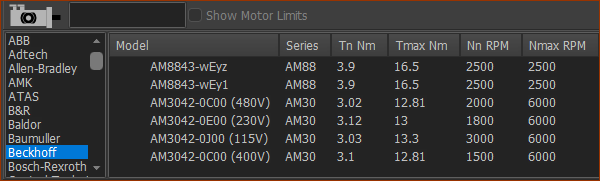 Servo-motor manufacturers and Servo-motor part numbers Note: If you need us to list a different Servomotor Manufacturer, then please email us. |
Select a Servomotor Model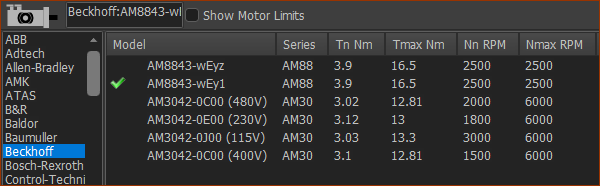 When you select a Servomotor Manufacturer, and Auto-Filter is ON, and you have entered a Range-Factor, the list of Servomotor is limited to those whose capacity can satisfy these in-equalities: |
||||||||||||||||||||||||||||||||||||||||
|
||||||||||||||||||||||||||||||||||||||||
d1max≤ D ≤ d1min The Servomotor Shaft Diameter, D, must fit directly into the Gearbox, d1. Note: Precision Planetary Gearboxes can accept a range of shaft diameters at their input. The Gearbox inertia, which is referred to its input, is different for each shaft diameter. Tmax ≤ Tmot max ≤ RF × Tmax Maximum Application Load Torque referred to the Gearbox input-shaft ≤ Maximum Servomotor Torque Capacity ≤ Range-Factor × Maximum Application Load Torque referred to the Gearbox input-shaft Tm≤ TN ≤ RF × Tm Equivalent Application (Load) Torque referred to the Gearbox input-shaft ≤ Rated Servomotor Torque Capacity ≤ Range-Factor × Equivalent Application (Load) Torque referred to the Gearbox input-shaft n1max ≤ Nmax Maximum Application Speed referred to the Gearbox input-shaft ≤ Maximum Servomotor Speed n1N ≤ N1N Average Application Speed (or Equivalent, Mean) ≤ Rated Servomotor Speed Pn ≤ Pr Application Power < Servomotor Power Capacity |
||||||||||||||||||||||||||||||||||||||||
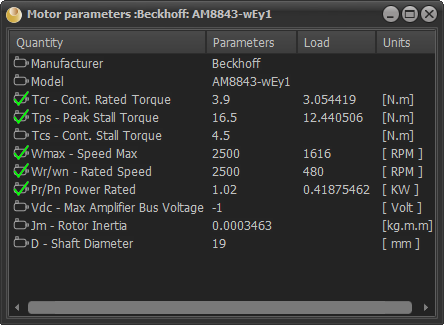 Servo-motor Parameters Summary Sheet |
When you select a servomotor model, its Servomotor Parameters Summary Sheet show. This form is read-only. To the left of the sheet, there should be five(5) × Peak Servomotor Torque ≥ Maximum Application (Load) ÷ i Rated Servomotor Torque ≥ Equivalent Application (Load) Torque ÷ i Max Servomotor Speed ≥ Maximum Application (Load) Speed × i Continuous Servomotor Speed ≥ Equivalent Application (Load) Speed × i Rated Power > Nominal Load Power. Other Parameters include: •Vdc - Bus Voltage for Drive •Jm - Servomotor Inertia •D - Servomotor shaft diameter. |
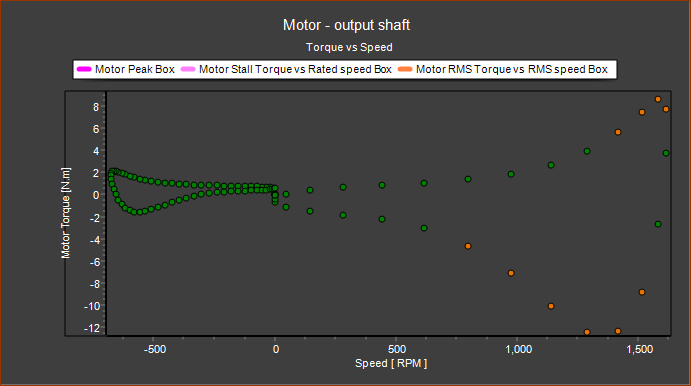 Torque-Speed plot of Servo-motor |
When you select a Servomotor, colors of the dots for the Torque (N.m.) vs Speed (RPM) plot changes to indicate whether the Servomotor has the Capacity to drive the Application Load or not. The color code is : •Green : Torque AND Speed of the Load ≤ Rated Servomotor Capacity •Amber : Torque OR Speed of the Load ≥ Rated Servomotor Capacity ≤ Maximum Servomotor Capacity •Red : Torque OR Speed of the Load ≥ Maximum Servomotor Capacity |
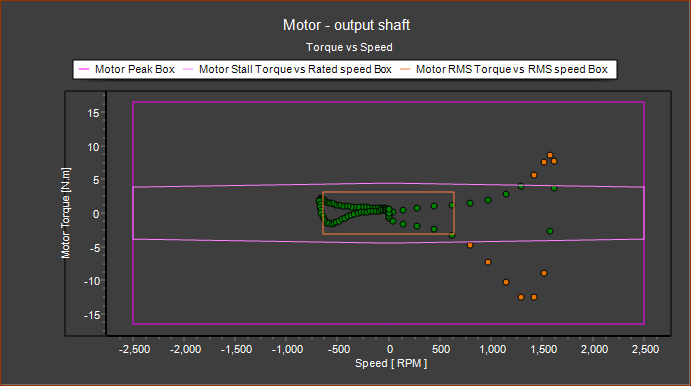 |
Motor Torque and Speed Limits. The Show Motor Limits check-list box is located above the Motor selection box. ❑ Show Motor Limits Enabled The axes are auto-scaled to the Maximum Torque and Speed, at the Servomotor Drive Shaft. ☑Show Motor Limits Disabled The axes are auto-scaled to the Maximum Torque and Speed Capacity of the Selected Servomotor This helps you compare the Torque and Speed Capacity of the Servomotor with the Application Load referred to its input-shaft. The Limits of Torque and Speed are shown as boxes. • Purple : Maximum Torque and Speed capacity of the Servomotor • Pink : Rated (or Nominal) Torque and Speed capacity of the Servomotor •Light-Brown : Equivalent Torque and Speed of the Application Load |
The Torque we calculate for you when you Display Force-Vectors is the torque to move the mechanism only. This is the Application Torque. The Application Torque does not include the Torque to move the motor and gearbox. It is necessary to add the Torque to accelerate the motor and the gearbox to the Torque in the graphics-area. Clearly, the Torque to move a motor depends on the inertia of the motor and gearbox and the gearbox ratio. The higher the gear ratio, the less Application Torque the motor 'sees'. But the motor must run faster and accelerate more. This influences the overall power, and the system efficiency. |
The performance characteristics of a brushless servo motor (motor/drive combination) are described by a torque/speed operating envelope. As shown below, the colored areas of the curve identify the Exceeded Duty, Continuous Duty, and Intermittent Duty working areas of the system. Exceeded Duty To maximum speed and/or the maximum torque, of the gearbox and/or Servomotor must be exceeded. Usually, to make sure this cannot happen, there is a Current (amps) Limit on the Power Drive. Continuous Duty Zone (S1) The continuous duty zone is bounded by the maximum continuous stall torque up to the intersection with the intermittent duty line. The continuous torque line is set by either the motor’s maximum rated temperature, or the drive's rated continuous current output, whichever is less. The system maximum continuous or 'voltage line' is set by the voltage rating of the drives, the line voltage supplied, and the motor winding. The system can operate on a continuous basis anywhere within this area, assuming the ambient temperature is 40°C or less. Intermittent Duty Zone (S5) The intermittent duty zone is bordered by the peak-stall torque and the system voltage line. The peak torque line is set by either the drives’ peak current rating, which the drive can give for a limited time, or the maximum rated peak current for the motor, whichever is less. Higher torque levels may be achievable at higher power levels. |
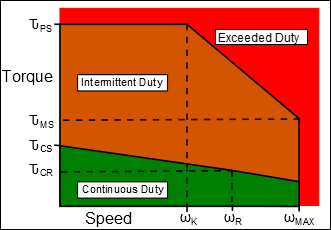 Typical Torque / Speed Duty Capability of a Brushless Servomotor. |
Peak Torque: (ԎPS ) The Peak Torque the Motor and Gearbox at Stall Speed Continuous Stall Torque: (ԎCS ). The Continuous Torque the Motor and Gearbox can give Continuously at Stall Speed. Maximum Speed: (ωMAX ) Maximum possible speed of the Motor and Gearbox. Not attainable when the voltage is limited by the drive. Knee Speed: (ωK ) The Speed at 'knee' in peak envelope that is the intersection of the Peak Torque with the Voltage Torque/Speed Limit Line. Continuous Rated Torque:(ԎCR ). The Continuous Torque at the Speed of the Rated Power. Rated Speed: (ωR ) The Rated Speed or Speed at Rated Power. The motor can operate at this speed with the supply voltage. |
The Reflected Inertia at the Motor shaft can be constant or it can continuously change in a machine-cycle. With Constant Inertia Mechanical Systems, it is easy to calculate Inertia Torque. With mechanisms, the Torque is dependent on reflected inertia that is a function of Acceleration, Velocity, and Position. PSMotion has developed algorithms to calculate these, which give a true indication of the reflected inertia at a motor shaft for even the most complex mechanisms. The equations below, are calculated at every instant in a machine-cycle. Usually, you aim to make the Reflected Load Inertia = (Motor + Gearbox) Inertia. However, when the Load Inertia is not constant, it is more difficult to select the Motor and Gearbox. |
|
Speed: ωm = N × ωL αm = N . αL Torque Tm = - αm (JG + JM) + sign(TVD) TL = (TMD ∕ N ) ∕ η TT = Tm + TL |
N = Gear Ratio ωm = Motor Angular Velocity ωL = Load Angular Velocity TT = Total Torque Tm = Motor Torque TL = Load referred to Motor Shaft TVD = Viscous 'Drag' Torque. It is always opposite to the direction of motion TMD = Torque derived by your model at the Motor Shaft ( f{PL , ωL, αL } ) JG = Inertia of Gearbox JM = Inertia of Motor αm = Motor Acceleration αL = Load Acceleration η = Gearbox Efficiency |